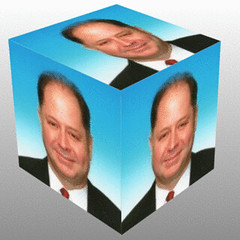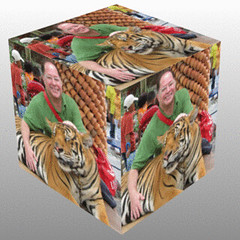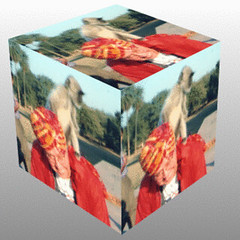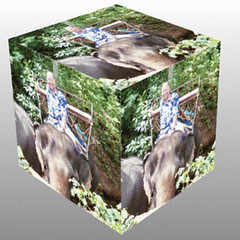A relationship timeline is a timeline of your relationship with someone you love. This is the age of Facebook, and with the advent of their Timeline interface, interest in timelines in general and relationship timelines in particular are at an all time high. Relationship timelines take a lot of time but make a great valentine or anniversary gift for the one you love. This is a unique gift that is super romantic!
A) Gather Data
This is the hardest part! You need to find out information about the important events in your relationship. At the risk of sounding sexist, this is fairly easy for women but incredibly difficult for men. Most women will get suspicious of a man suddenly asking all sorts of questions about their relationship history and information about dates in particular. I enlisted the help of my sister who was in on the plot. If you don’t have a sister then good luck men! Below is a list of some common relationship events:
1) First meeting
2) First date
3) First fight
4) First sleepover
5) First place together
6) First weekend together
7) First meeting of his parents
8) First meeting of her parents
9) First meeting of his friends
10) First meeting of her friends
11) First break up
12) Going steady
13) Date of engagement
14) Date of marriage
15) Honeymoon
16) Children
17) Wedding anniversaries
B) Select Software.
Most online timelines you to share the time line on the web but do not allow you to save the timeline as a graphic file! Good luck handing your lover a computer screen. Also, the graphic capabilities of these online programs are paltry!
Timeline from ReadWriteThink allows the timeline to be printed but not saved as a graphic file. Timetoast can only be shared online and your timeline cannot even be printed! Tiki Toki, Timeglider have the same limitations as Timetoast. These are the good online programs! Precenden only allows five events and this is after you sign up! Time Line Maker only allows six to nine events and again the timeline generated cannot be saved as a graphic file! Timeline Maker only can generates an html code rather than a graphic file. WhenInTime generates a timeline that also can only be seen online! Thinkport adds the indignity of a password to your project that is “saved”, well online and on their site! I guess their definition of saved and mine is very different. OurTimeLines.com allows you to print but not save but hooks up to all sorts of historical data! I suppose you could scan the page printed. So if you are doing a historical report great but not so great for a relationship timeline. Timeline Generator creates a fantasy kingdom timeline, hmmm not sure how that works for a relationship timeline!
I would recommend using JGraph instead! JGraph has tons and tons of icons that are designed for industry purposes but can easily represent events in your relationship and add a cutesy dimension to your timeline and since you can save the timeline generated as a jpeg or png, this means you can add pictures or other touches to the timeline.
Plain old Microsoft Word can make a pretty good timeline and is worth considering by less computer savvy types and the YouTube below takes you through the process step by step:
C) Horizontal or Vertical Timeline?
A horizontal timeline is more impressive looking graphically and is more of what people think when they think of a timeline. A horizontal timeline is also harder to make technically. Some horizontal timeline examples:
Vertical timelines work better than horizontal timelines, if your timeline is wordy. Some vertical timeline examples:
Mickey and Minnie Relationship Timeline
WereVerse Universe Baby!
WereVerse Universe at Google Drive Link